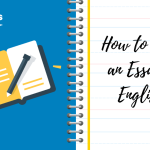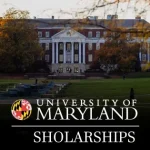How To Set Up A Website
Table of Contents
- Planning Your Website
- Define Your Purpose
- Research and Analyze
- Set Goals
- Understand Your Audience
- Create a Sitemap
- Choosing a Domain Name
- Importance of a Good Domain Name
- Tips for Choosing a Domain Name
- Registering Your Domain
- Selecting Web Hosting
- Types of Web Hosting
- Key Features to Consider
- Popular Web Hosting Providers
- Website Design and Structure
- Choosing a Website Builder or CMS
- Designing Your Website
- User Experience (UX) and User Interface (UI)
- Creating Content
- Developing Your Website
- Setting Up the Development Environment
- Front-End Development
- Back-End Development
- Testing Your Website
- Launching Your Website
- Pre-Launch Checklist
- Going Live
- Post-Launch Activities
- Maintaining Your Website
- Regular Updates
- Backup and Security
- Analyzing Performance
Planning Your Website
Define Your Purpose
Before you start building your website, you need to have a clear understanding of its purpose. Ask yourself the following questions:
- What is the primary goal of your website? (e.g., providing information, selling products, offering services)
- Who is your target audience?
- What kind of content will you provide?
- How will your website support your business objectives?
Research and Analyze
Conduct thorough research to understand your market and competition. Analyze successful websites in your niche to identify what works and what doesn’t. This will help you make informed decisions about your website’s design and functionality.
Set Goals
Set specific, measurable, achievable, relevant, and time-bound (SMART) goals for your website. Goals could include increasing traffic, improving user engagement, generating leads, or boosting sales. Clear goals will guide your design and development process.
Understand Your Audience
Understanding your audience is crucial for creating a website that meets their needs. Create detailed buyer personas that include demographics, interests, pain points, and online behavior. This will help you tailor your content and design to your audience’s preferences.
Create a Sitemap
A sitemap is a visual representation of your website’s structure. It outlines the main sections and pages, helping you organize content logically. A well-structured sitemap improves user experience and makes it easier for search engines to crawl your site.
Choosing a Domain Name
Importance of a Good Domain Name
Your domain name is your website’s address on the internet. It’s important because it:
- Represents your brand
- Affects SEO
- Impacts user perception and trust
Tips for Choosing a Domain Name
- Keep it short, simple, and easy to remember.
- Avoid using numbers and hyphens.
- Use keywords that reflect your business or niche.
- Choose a memorable and unique name.
- Check for trademark issues.
Registering Your Domain
Once you’ve chosen a domain name, you need to register it. You can do this through domain registrars like GoDaddy, Namecheap, or Google Domains. Follow these steps:
- Search for your desired domain name.
- Select an available domain.
- Complete the registration process by providing your details and making the payment.
Selecting Web Hosting
Types of Web Hosting
There are several types of web hosting available:
- Shared Hosting: Multiple websites share the same server resources. It’s affordable but can be slow and less secure.
- VPS Hosting: Virtual Private Server hosting provides more resources and better performance than shared hosting. It’s a good balance between cost and performance.
- Dedicated Hosting: You get an entire server dedicated to your website. It offers the best performance and security but is expensive.
- Cloud Hosting: Your website is hosted on multiple servers, providing scalability and reliability.
- Managed Hosting: The hosting provider takes care of server management tasks, allowing you to focus on your website.
Key Features to Consider
When choosing a web host, consider the following features:
- Reliability and Uptime: Look for a host with at least 99.9% uptime.
- Speed and Performance: Ensure the host offers fast load times.
- Security: Check for features like SSL certificates, firewalls, and regular backups.
- Support: 24/7 customer support is essential.
- Scalability: Choose a host that can grow with your website.
Popular Web Hosting Providers
Some popular web hosting providers include:
- Bluehost
- SiteGround
- HostGator
- A2 Hosting
- InMotion Hosting
Website Design and Structure
Choosing a Website Builder or CMS
A Content Management System (CMS) or website builder helps you create and manage your website. Some popular options include:
- WordPress: Highly customizable with numerous plugins and themes.
- Wix: User-friendly drag-and-drop builder.
- Squarespace: Stylish templates and easy-to-use interface.
- Shopify: Ideal for e-commerce websites.
Designing Your Website
Your website’s design plays a crucial role in attracting and retaining visitors. Consider the following aspects:
- Layout: Choose a clean and intuitive layout.
- Color Scheme: Use colors that align with your brand.
- Typography: Select readable fonts and maintain consistency.
- Images and Graphics: Use high-quality visuals that enhance your content.
User Experience (UX) and User Interface (UI)
Focus on creating a seamless user experience with intuitive navigation and clear calls to action. Ensure your website is responsive and mobile-friendly. Use UI elements like buttons, icons, and forms to enhance usability.
Creating Content
Content is king when it comes to engaging your audience and improving SEO. Develop high-quality, relevant content that addresses your audience’s needs. Types of content include:
- Blog Posts: Informative articles on topics related to your niche.
- Product Pages: Detailed descriptions and images of your products.
- Landing Pages: Designed to convert visitors into leads or customers.
- About Page: Information about your business and team.
- Contact Page: Make it easy for visitors to get in touch.
Developing Your Website
Setting Up the Development Environment
Before you start coding, set up your development environment. This includes:
- Text Editor or IDE: Tools like Visual Studio Code, Sublime Text, or Atom.
- Version Control: Use Git to manage your code.
- Local Server: Tools like XAMPP or MAMP to test your website locally.
Front-End Development
Front-end development involves creating the visual components of your website. Key technologies include:
- HTML: The structure of your website.
- CSS: Styles your website’s appearance.
- JavaScript: Adds interactivity and dynamic elements.
Back-End Development
Back-end development focuses on server-side operations. Key technologies include:
- Server-Side Languages: PHP, Python, Ruby, or Node.js.
- Databases: MySQL, PostgreSQL, or MongoDB.
- Server Management: Setting up and configuring your server.
Testing Your Website
Testing is crucial to ensure your website functions correctly. Types of testing include:
- Functional Testing: Ensure all features work as intended.
- Performance Testing: Check load times and responsiveness.
- Security Testing: Identify vulnerabilities and protect against attacks.
- Usability Testing: Ensure the website is user-friendly.
Launching Your Website
Pre-Launch Checklist
Before launching, go through this checklist:
- Content Review: Proofread all content and check for accuracy.
- SEO Optimization: Optimize titles, meta descriptions, and keywords.
- Performance Optimization: Compress images and enable caching.
- Cross-Browser Testing: Ensure compatibility with different browsers.
- Mobile Testing: Verify that your website is mobile-friendly.
Going Live
To go live, follow these steps:
- Upload Files: Transfer your website files to the web server using FTP.
- Set Up Databases: Import your database and configure connections.
- Configure DNS: Point your domain to the hosting server.
- Final Check: Do a final review to ensure everything is working.
Post-Launch Activities
After launching, focus on:
- Monitoring Performance: Use tools like Google Analytics to track traffic.
- Collecting Feedback: Gather feedback from users to identify areas for improvement.
- Marketing and Promotion: Use SEO, social media, and email marketing to drive traffic.
Maintaining Your Website
Regular Updates
Keep your website updated with fresh content and regular software updates. This includes updating your CMS, plugins, and themes to ensure security and functionality.
Backup and Security
Regularly back up your website to prevent data loss. Implement security measures like SSL certificates, firewalls, and malware scans to protect against cyber threats.
Analyzing Performance
Use analytics tools to monitor your website’s performance. Track metrics like page views, bounce rate, and conversion rate to identify areas for improvement. Use this data to optimize your website and achieve your goals.
Setting up a website involves many steps, from planning and design to development and maintenance. By following this comprehensive guide, you’ll be able to create a successful website that meets your goals and provides a great user experience. Whether you’re building a personal blog, an online store, or a business website, the key is to stay organized, focus on your audience, and continuously improve your site based on feedback and analytics